Outlook 2GB email file limit
Saturday, July 14, 2007
I receive way too many spam messages, so today my Outlook.pst file reached the 2GB limit set by Microsoft's developers. Needless to say, today is not a good day to be messing around with over-sized Outlook.pst files.
There was no indication this was the problem, as the error message is very vague. What do you think this means:
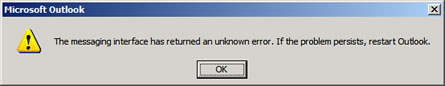
To me, it means anything but a size limit. And restarting Outlook does nothing. Of course, every time you reopen the application you get the same error message, so we can go on forever.
I took a guess that that was my problem, and it was. But how would anyone know? I looked at my Outlook.pst file and it was 1.95 GB, so I took a chance.
The worst part of it all is that you can't manually remove messages from Outlook: if you try, you get the vague error message I mentioned above.
To fix the problem you have to run a couple of tools--I should really say "try to fix," as there is no guarantee this will work.
First, you need to download and install
PST2GB. This tool "safely" removes messages from the original Outlook.pst file.
Second, after you have ran PST2GB, you need to run C:\Program Files\Common Files\System\Mapi\1033\SCANPST.EXE. This file "repairs" the mess the first program leaves in your mail file.
In summary, the fist program removes data and the second program tries to repair the damage, i.e., trying to tie pieces of the file into something that still looks like an Outlook.pst database.
Sure, you loose a few message here and there, and you can't control which messages, but do I really need to keep messages sent to me in 2002? I'm a data hoarder, what can I say.
This 2GB limit sucks. Well, not the limit, but reaching the limit.
Comments: